Vendor Portal
This page is for current Downtown Growers’ Market vendors who have applied and been accepted to vend during the 2022 season.
Click the button below to login to your Manage My Market account. In your account you can do things like pay an invoice, report your sales, check your stall assignments and more.
Click the button below to login to your Manage My Market account. In your account you can do things like pay an invoice, report your sales, check your stall assignments and more.
Vendor Feedback Form |
Have feedback for Management? Click the button below to be directed to our Vendor Feedback Form. You can choose to submit this form anonymously or leave your contact information for us to follow up with you.
Vendor servingware Approved Products
All straws, sample cups and silverware are encouraged to be commercially compostable while vending at the Downtown Growers' Market.
Please click the buttons below to learn more about suggested products. Thank you for helping to reduce waste in the ABQ landfills!
Please click the buttons below to learn more about suggested products. Thank you for helping to reduce waste in the ABQ landfills!
Want to find your own commercially compostable products?
If you are interested in finding your own commercially compostable products, please be sure to read through Soilution's "Acceptable Materials for Composting" first!
If you are interested in finding your own commercially compostable products, please be sure to read through Soilution's "Acceptable Materials for Composting" first!
Vendor Frequently asked questions
How do I log in to my account?
How do I report my sales?
How do I check my approved market dates? How do I check what my assigned stall number is?
How do I report that I will miss a market that I am scheduled for?
Send an email to [email protected]. In the email state your name, your vendor name (business or farm name) and the date you will be missing. All notices must be given 1 week in advance in order for your booth rental fee to be refunded. The market manager will reply letting you know they have received your email.
How do I request a schedule change?
Send an email to [email protected]. In the email state your name, vendor name and the dates you would like to switch. All scheduling change requests must be submitted at least one week prior to the market date you would like to switch.
- Either click on the "Login" button above -or- in your internet browser, go to “www.managemymarket.com”
- Enter in the email and password you used to apply to the market.
- If you do not remember your password, click “forgot password”
How do I report my sales?
- Log in to your account
- In the top menu bar click on “account”
- Select the market and year
- Select the market date
- Enter in the total sales you made at that market in the "Sales ($)" row
How do I check my approved market dates? How do I check what my assigned stall number is?
- Log in to your account
- On the bottom right, click on "dates"
- Here it will list all approved dates
- To the right of the approved date will list the stall number for that date
- Click on the stall number to view the map
How do I report that I will miss a market that I am scheduled for?
Send an email to [email protected]. In the email state your name, your vendor name (business or farm name) and the date you will be missing. All notices must be given 1 week in advance in order for your booth rental fee to be refunded. The market manager will reply letting you know they have received your email.
How do I request a schedule change?
Send an email to [email protected]. In the email state your name, vendor name and the dates you would like to switch. All scheduling change requests must be submitted at least one week prior to the market date you would like to switch.